- Reviews
- No Comment
QuillBot AI Paraphraser Review: Is It Really Worth Using?

Are you thinking of trying the QuillBot AI Paraphraser? If so, this guide is going to help you decide whether you should give it a chance or not. This review is going to walk you through each and everything about QuillBot paraphrasing tool. We will discuss its
- Features
- Working
- Capabilities
- Limitations
- Pros & Cons
- Pricing
The best thing is that we have tested all its paraphrasing modes. So, you will get reality-based insights into its functionality. By the end, it will be crystal clear to you whether you should use the QuillBot AI paraphraser or not. Let’s get started.
QuillBot AI Paraphraser—A Brief Overview
QuillBot AI is an advanced paraphraser designed to simplify and enhance the process of rewriting text. Built with powerful AI technology, it aims to make paraphrasing more accurate, efficient, and accessible. The tool serves many users, including students, writers, marketers, business professionals, and content creators.
QuillBot is able to rephrase content in multiple tones and styles, helping users create unique and engaging variations of the same text. Its generative AI allows it to present content from different perspectives easily. Marketed as a comprehensive solution for all your paraphrasing needs, this review explores whether QuillBot AI truly lives up to the hype.
Key Features Of QuillBot AI Paraphrasing Tool
QuillBot AI comes with several advanced features, each of which serves a different purpose. Let’s explore all of them one by one.
10 Unique Paraphrasing Modes
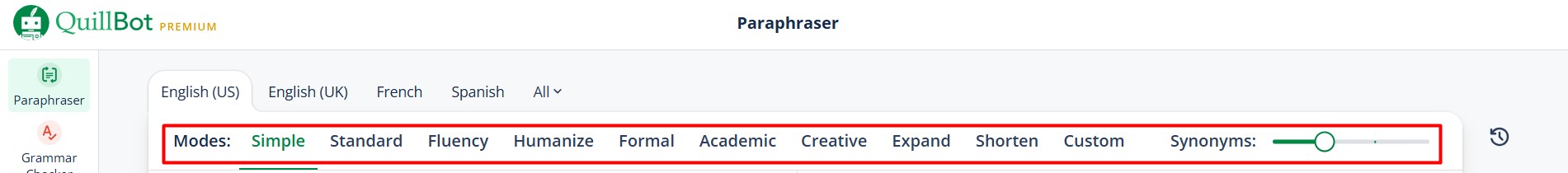
The AI paraphrasing tool by QuillBot offers a diverse range of rephrasing modes to its users. All of its modes have the capability to change the wording and structure of text differently while preserving original meanings.
However, each of them aims to improve text from a different aspect. So, whether you want your text to be clear, readable, or unique, you will surely find one of its rephrasing modes perfectly
fits your needs. Here are all of its 10 paraphrasing modes:
- Standard: It focuses on rephrasing text without any significant tone change.
- Fluency: It aims to make necessary changes to the text to improve its fluency.
- Humanize: It gives a human touch to rephrased versions, especially to AI text.
- Formal: It changes your writing to sound more proper and professional.
- Academic: It helps make your writing fit better for school papers or research work.
- Simple: It makes the text easier to read and understand by using basic words.
- Creative: It rewrites the text in a more fun and interesting way to make it stand out.
- Expand: It adds extra details to make the text longer and more complete.
- Shorten: It reduces the text length while preserving the most essential details.
- Custom: It lets you choose how you want to change your writing based on your needs.
4 English Dialects Supported
QuillBot AI paraphraser understands nearly all popular English dialects. This makes it equally beneficial for all native users and those who use English as a second language. These dialects include
- Australia
- Canada
- UK
- US
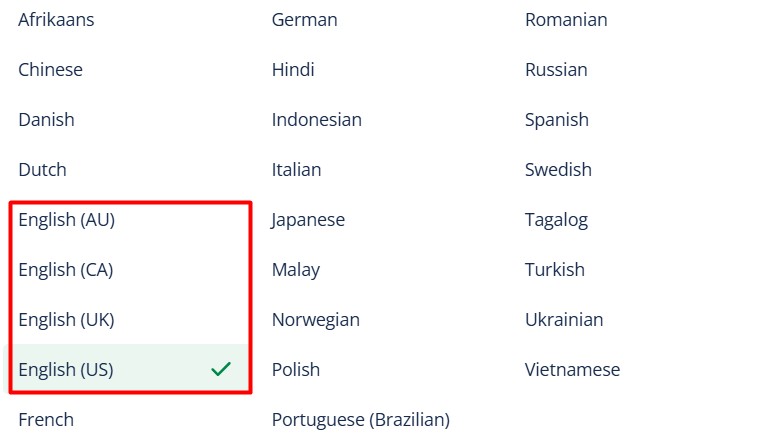
So, whether you were born in these regions or moved to them for studies, jobs, or business, you can effectively benefit from the QuillBot paraphraser.
Paraphrasing in 20+ Languages
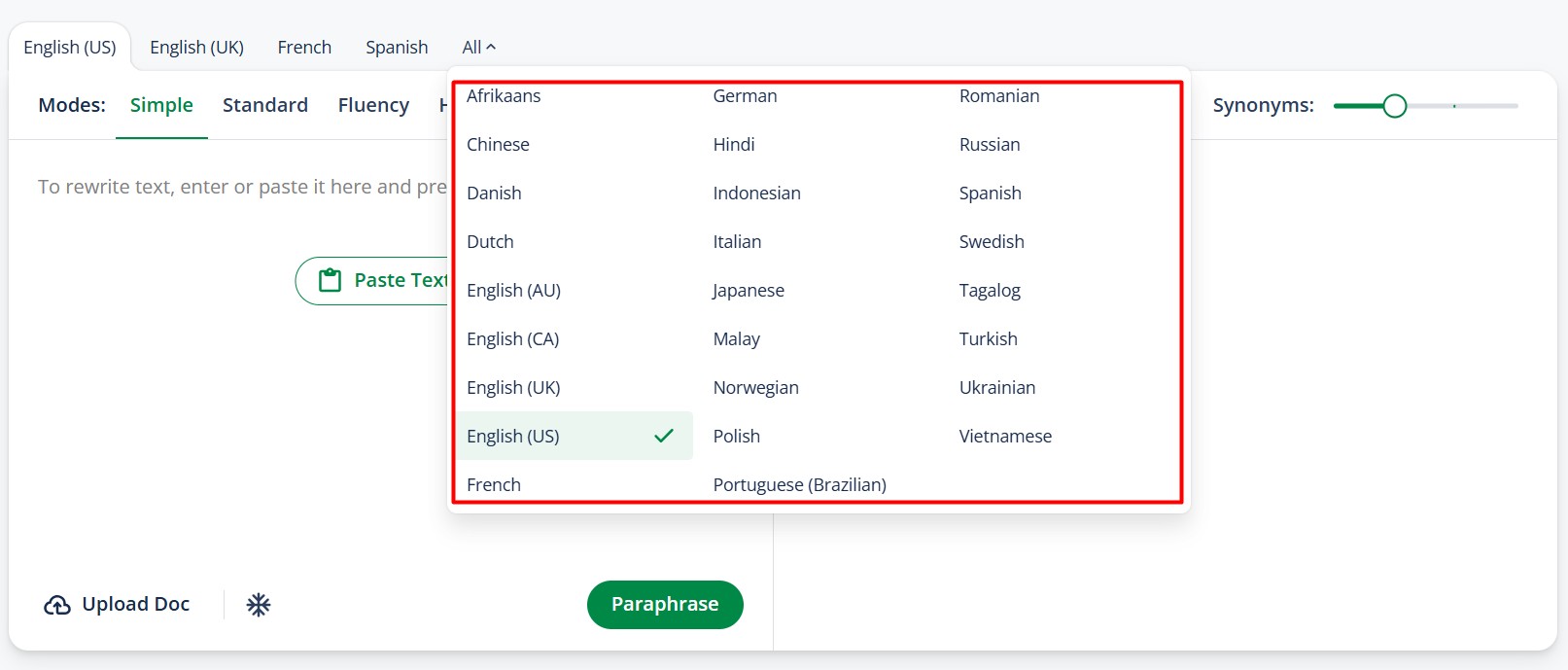
The capabilities of QuillBot AI are not limited to paraphrasing just English text. Yes, you read that right. It supports over 20 widely used languages other than English. This diversity makes it incredibly useful for students, writers, and professionals worldwide.
The best thing is that this tool doesn’t compromise rephrasing standards while processing text in any language. Instead, inputting multilingual text in its input box generates high-quality output without any error.
Controlled Synonym Customization
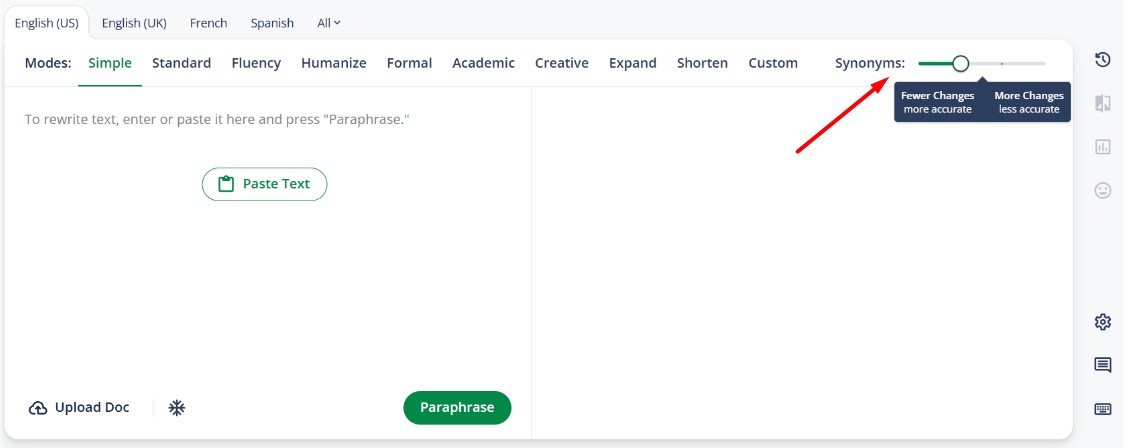
Unlike many other similar tools, QuillBot AI allows you to set the level of synonym replacement in rephrased versions. With this control option, you can ensure that the wording of your text changes according to your needs.
For instance, if you want to make minimal changes to the words, you can set it to the lowest point. For moderate text modification, you can set it somewhere in the middle. Similarly, if you wish to introduce more synonyms into your content, simply keep it at the highest point.
Incredibly Fast at Paraphrasing
Another amazing feature of QuillBot AI paraphraser is that it takes just a few seconds to rephrase content. This speed applies for all lengths of texts, whether it’s a single sentence, a paragraph, or even a whole page.
Its quick rephrases save you a lot of time and effort, which you can reinvest in making text improvements. We ran the text of different lengths through this tool, and it really surprised us by generating quality outputs within seconds.
Extensions For Chrome & Word
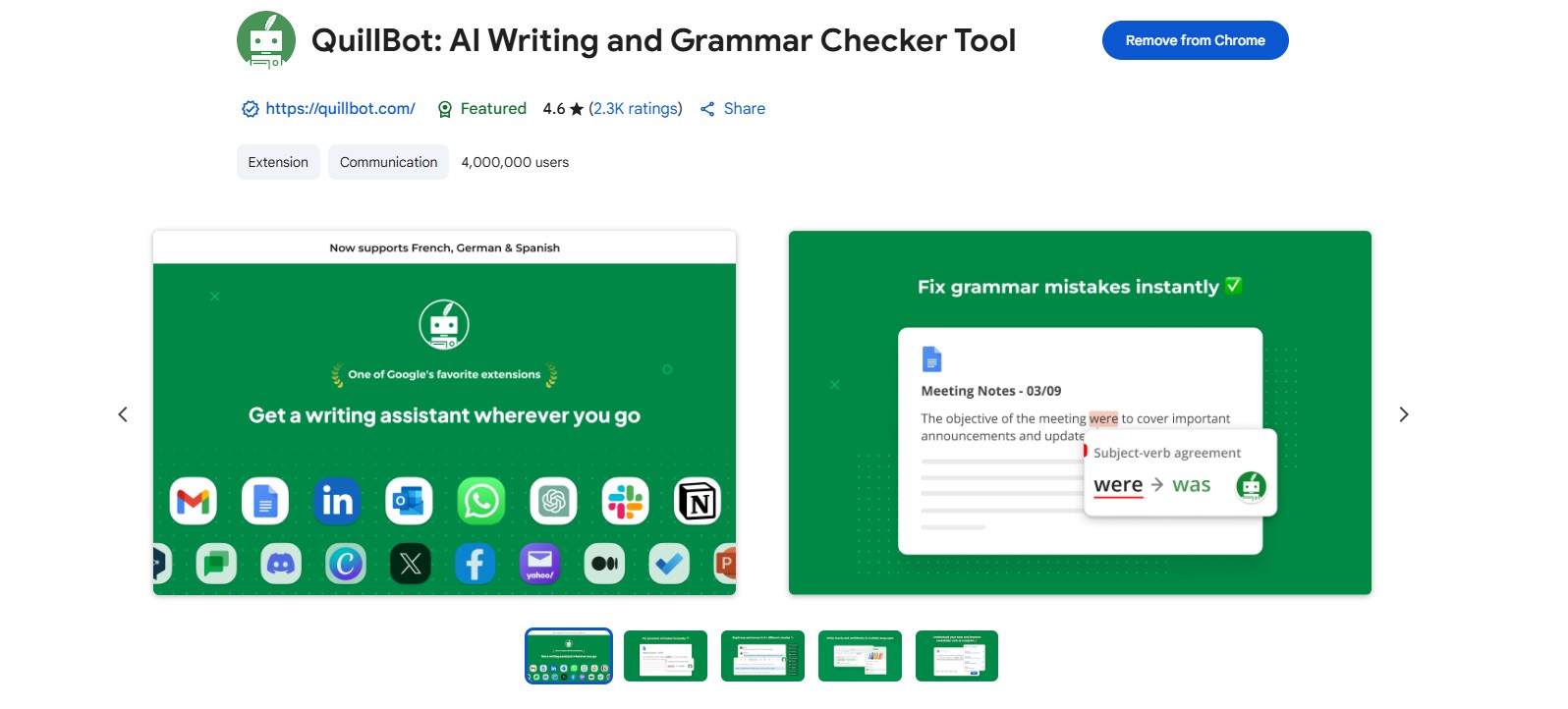
QuillBot AI doesn’t demand you come to its web page every time to paraphrase your text. Instead, you can capitalize on its rephrasing services within your preferred writing environment. You may be wondering how. Well, by installing its extensions.
This AI paraphraser offers separate add-ons for Google Chrome, which enables you to utilize QuillBot in Google Workspace. It also provides you with a dedicated Word extension, allowing you to rewrite text while writing offline.
Available on Android & iOS Devices
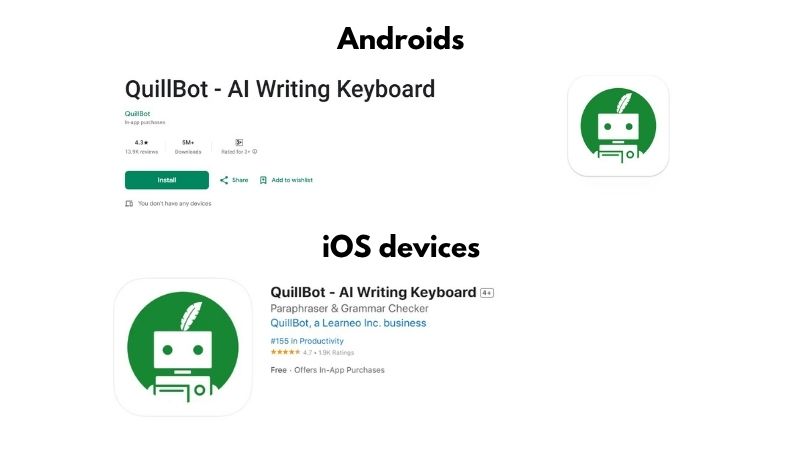
Another good thing about QuillBot AI paraphrasing tool is that it’s also available as an app on mobile devices. This facility is particularly useful for performing instant and short rephrases, especially when doing professional chats.
The QuillBot mobile app is available on both Android and iOS devices. This eliminates the need to have a particular smartphone to make the most of the capabilities of this paraphraser. If you wish to use it at full potential, make sure you have the latest iOS or Android version.
Installable on Windows & macOS
As mentioned earlier, QuillBot AI paraphraser is a diverse resource for text paraphrasing. Another example of its diversity is its availability as desktop-based installable applications. Fortunately, it can be downloaded and installed on all devices with Windows and macOS operating systems.
Once you install it on your PC or laptop, it is automatically integrated with your other apps, such as WhatsApp, Slack, Teams, etc. This means that you can utilize it within your favorite apps without needing to go to the web.
Embedded With A Complete Write Suite
QuillBot AI paraphraser is, no doubt, mainly for enhancing the clarity, readability, and originality of your content. However, at the same time, it offers you access to a complete writing suite, allowing you to perform many other writing-related tasks within the same interface.
In other words, it’s embedded with several other advanced web utilities that also assist you in making your writing better. Each tool integrated with it has a different specialty. However, they have a few similarities, like web layout, text processing capabilities, and language support. The digital toolkit of QuillBot AI contains the following tools other than a paraphraser.
- Grammar Checker
- Plagiarism Checker
- AI Detector
- Summarizer
- Translator
- AI Humanizer
- Citation Generator
Additionally, QuillBot also has an all-in-one writing space named “Flow,” where all of the above tools, including the paraphraser, are available collectively.
How To Paraphrase Text Using QuillBot AI Paraphraser?
QuillBot AI paraphraser has been built with user-friendliness in mind. It offers simple steps to rephrase any type and length of text. Even a person with a completely non-technical background can use it with ease. How? By following the procedure below.
- Upload the text file you want to rephrase or just copy-paste the intended text.
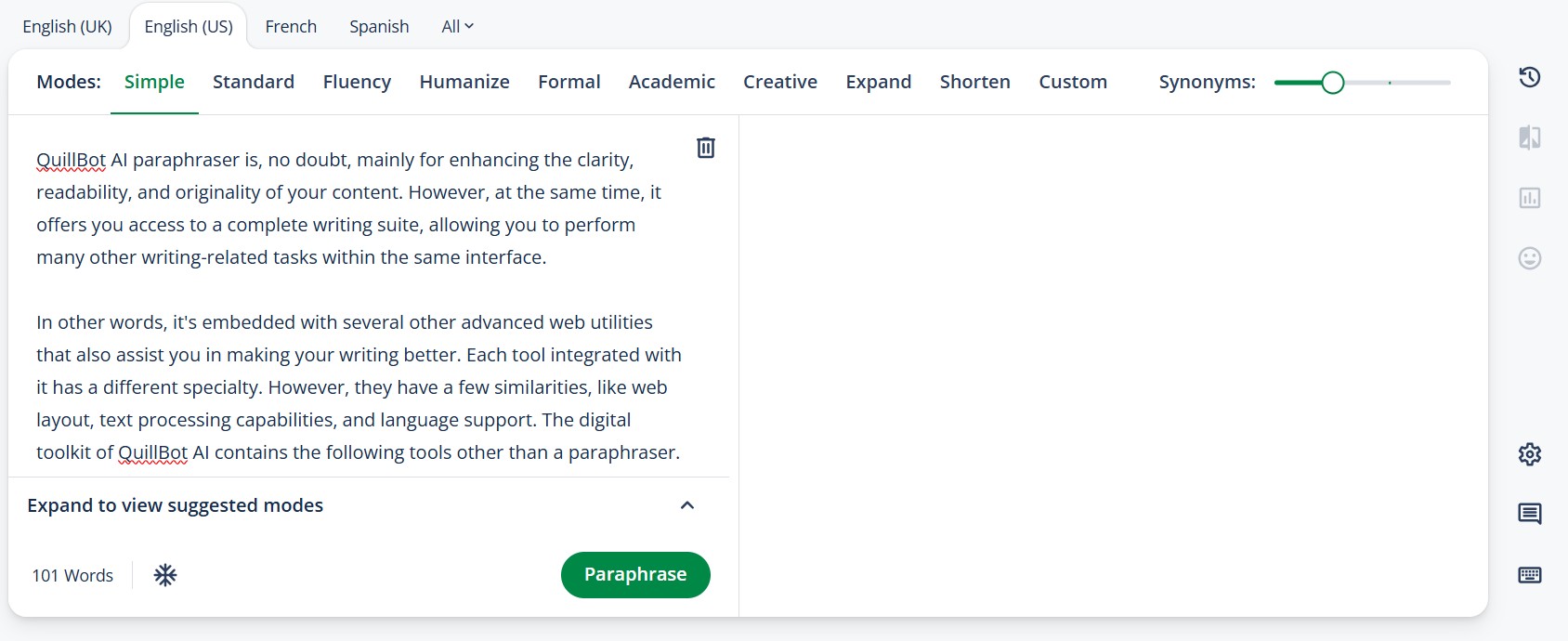
- Adjust the synonyms customization button according to your requirements.
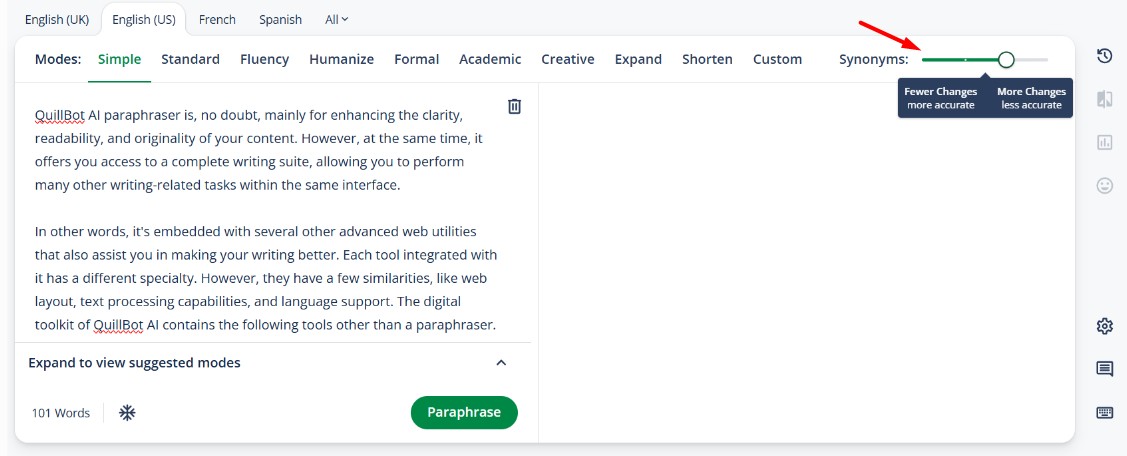
- Select the rephrasing mode you want to be applied to your content.
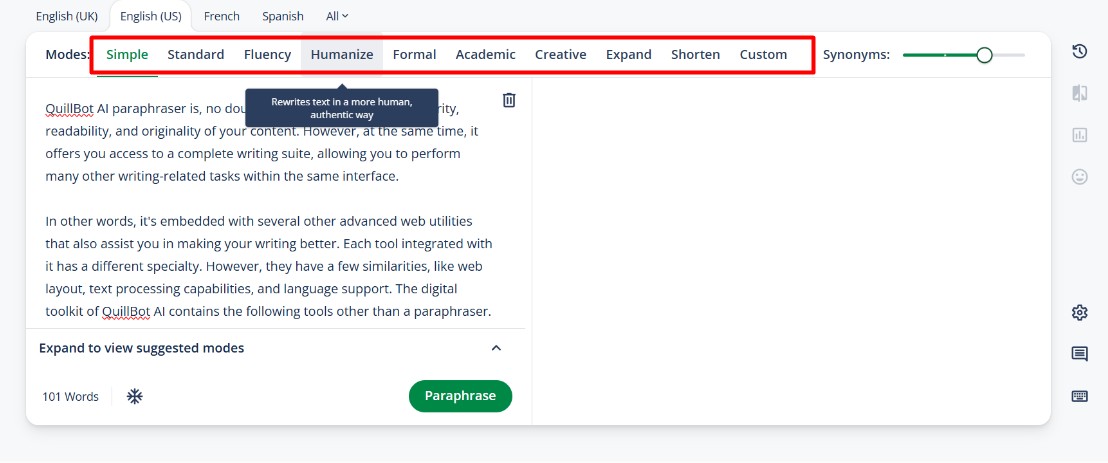
- Lastly, just press the “Paraphrase” button and let QuillBot do the magic.
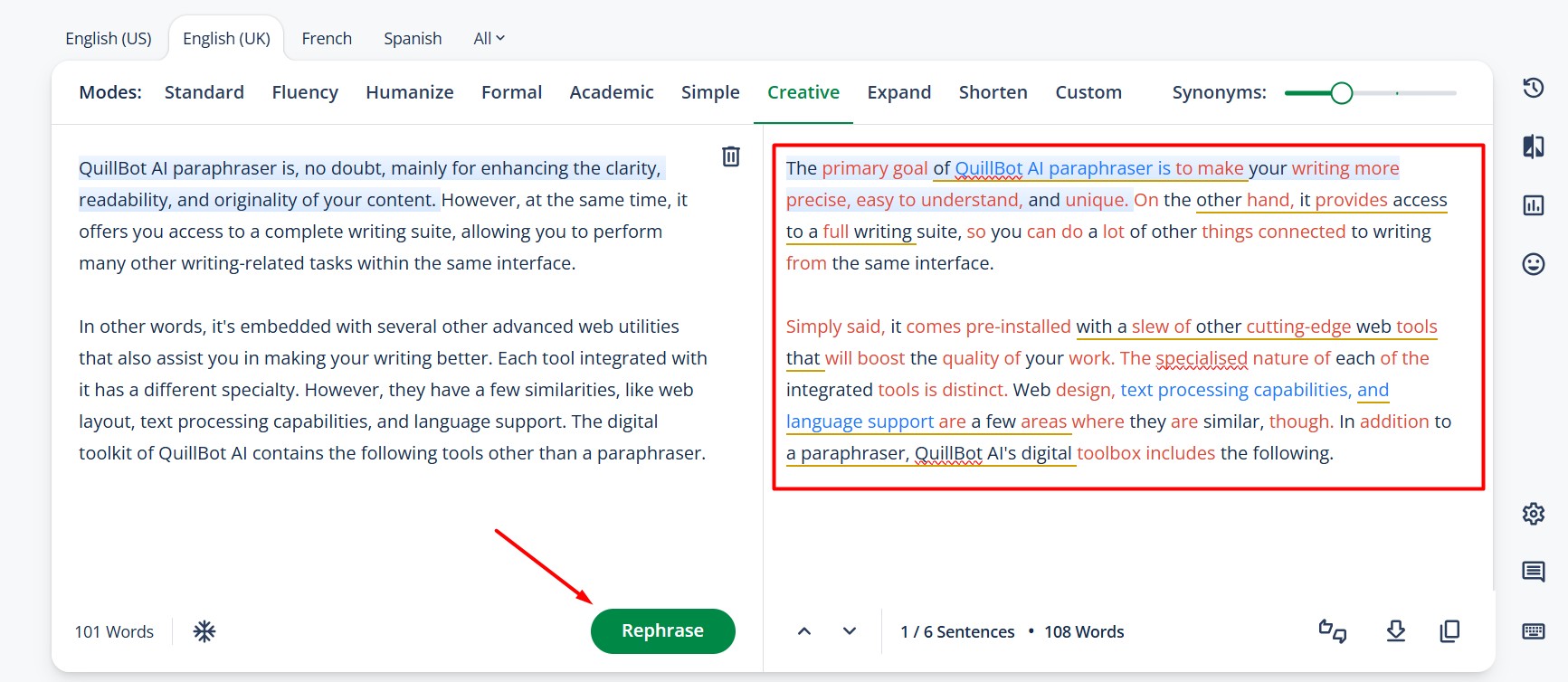
The time taken to paraphrase text may depend on the quantity of text. If it’s just a few sentences or paragraphs, the rephrased version appears within seconds. For lengthy documents, you may have to wait a little bit more.
Test Performed With QuillBot AI Paraphrasing Modes
A review of any online tool is incomplete without testing. That’s why we conducted a comprehensive test to evaluate the capabilities of the QuillBot AI paraphraser. To conduct the test, we took a few random sentences and applied each paraphrasing mode to them. Also, we kept the synonym level the same in all modes.
Here is how QuillBot performed in each attempt:
Reference Test: “Gathering reliable data is often more difficult than expected. Even small inconsistencies in sources can affect the outcome of a study. That’s why researchers must document every step carefully.”
Standard Mode:
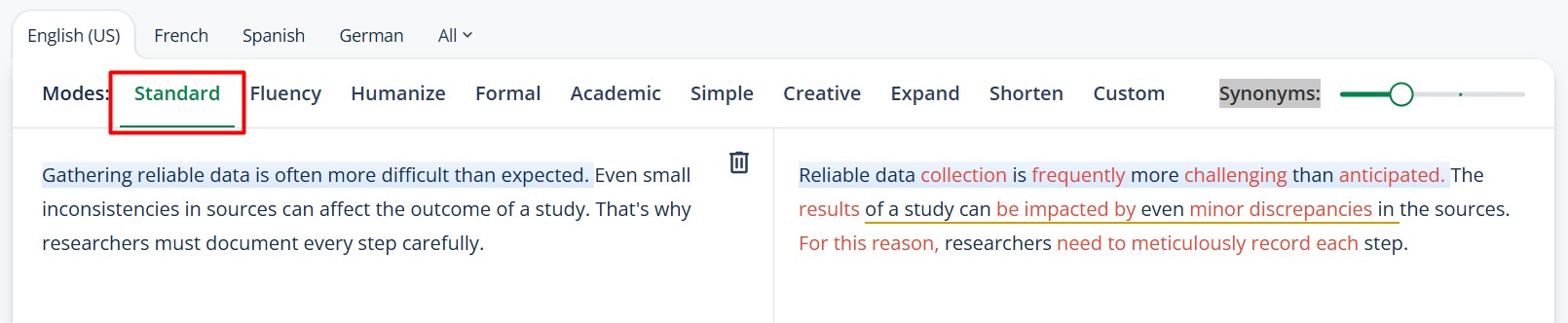
Fluency Mode:
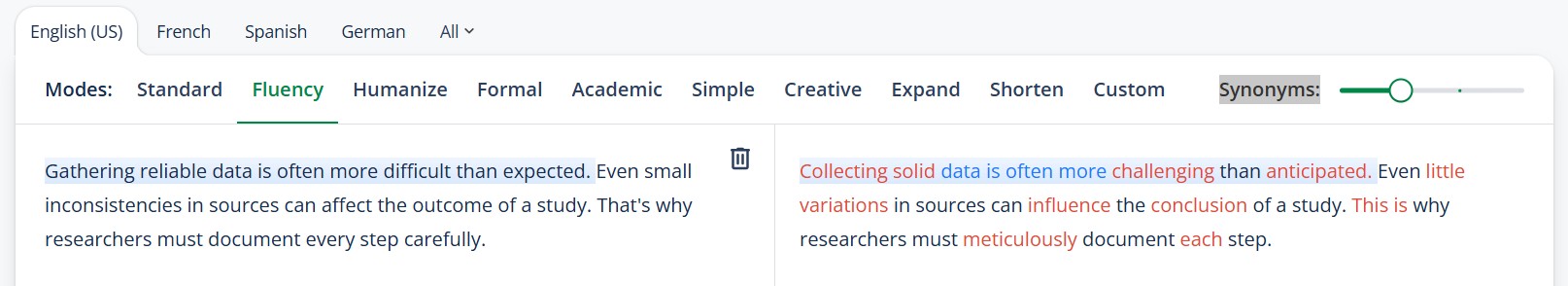
Humanize Mode:
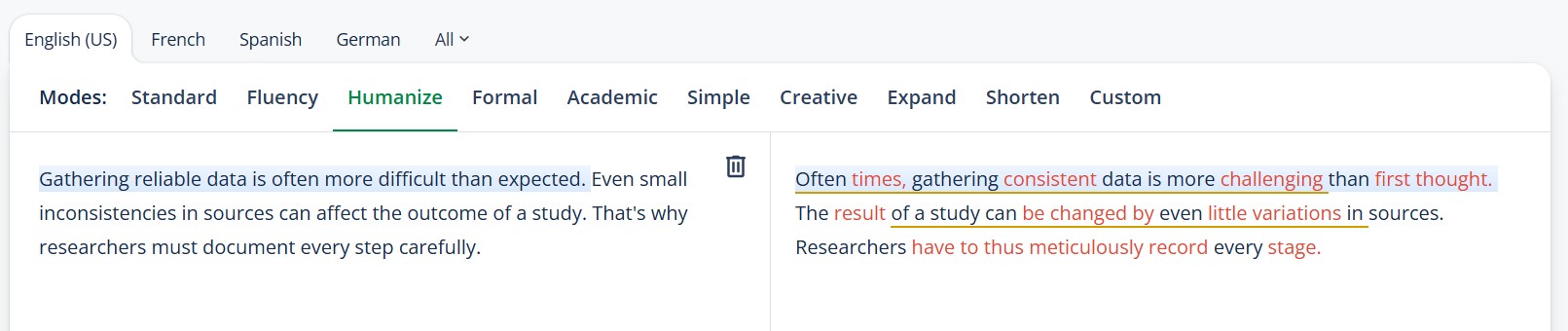
Formal Mode:
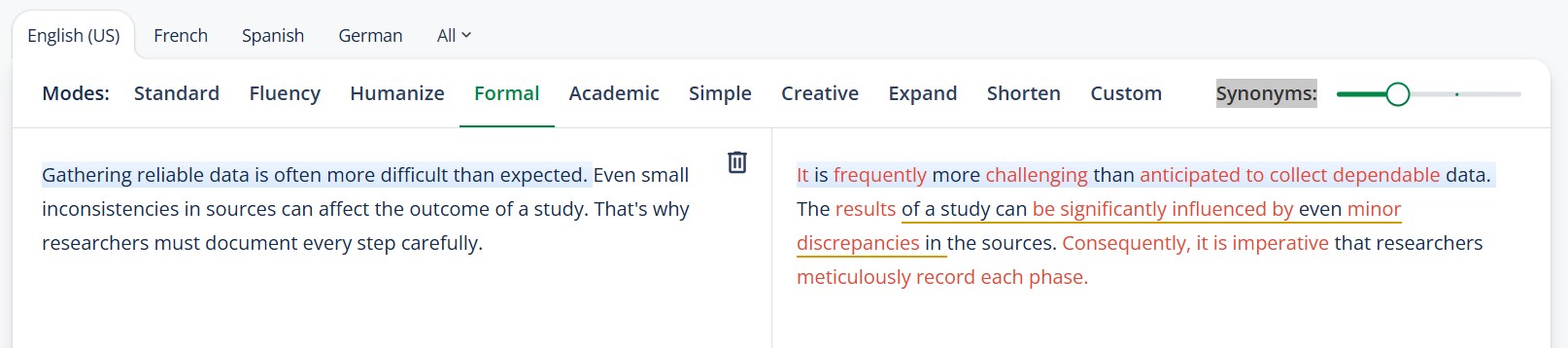
Academic Mode:
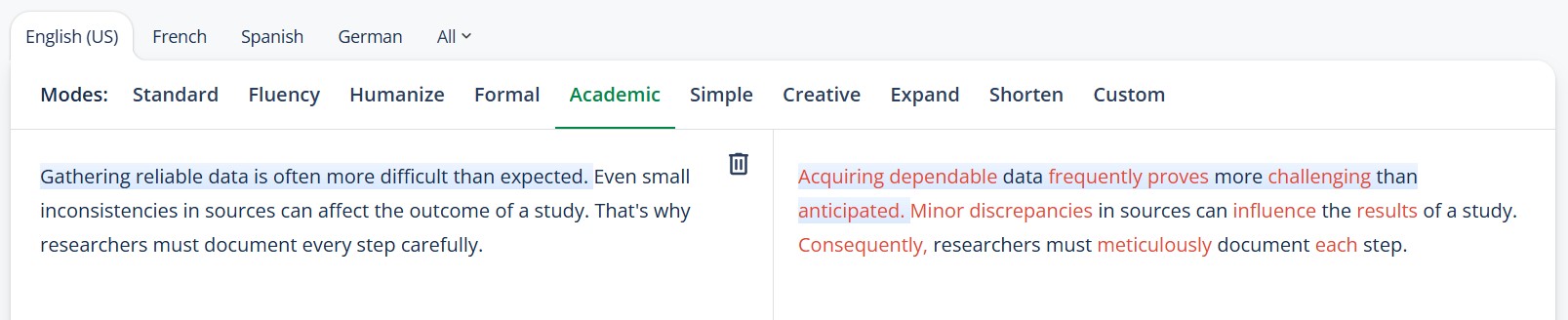
Simple Mode:
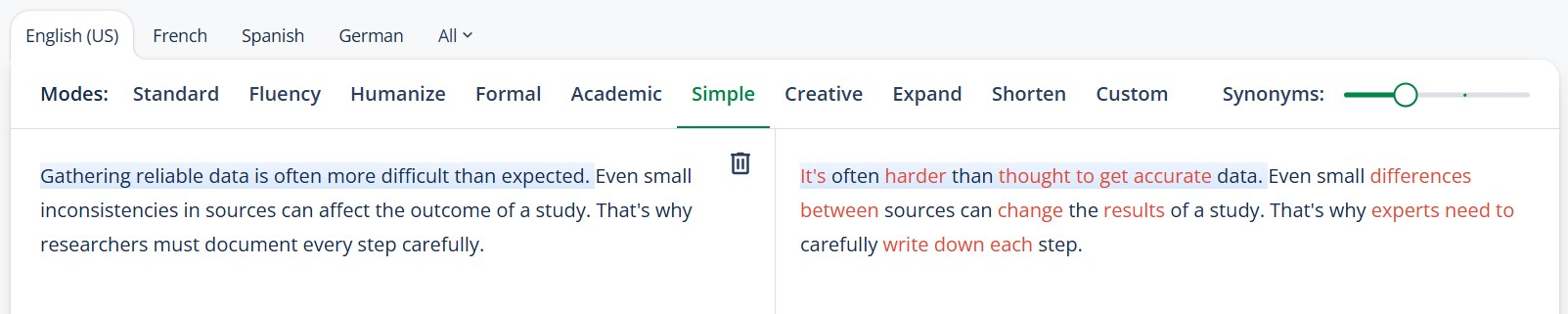
Creative Mode:

Expand Mode:
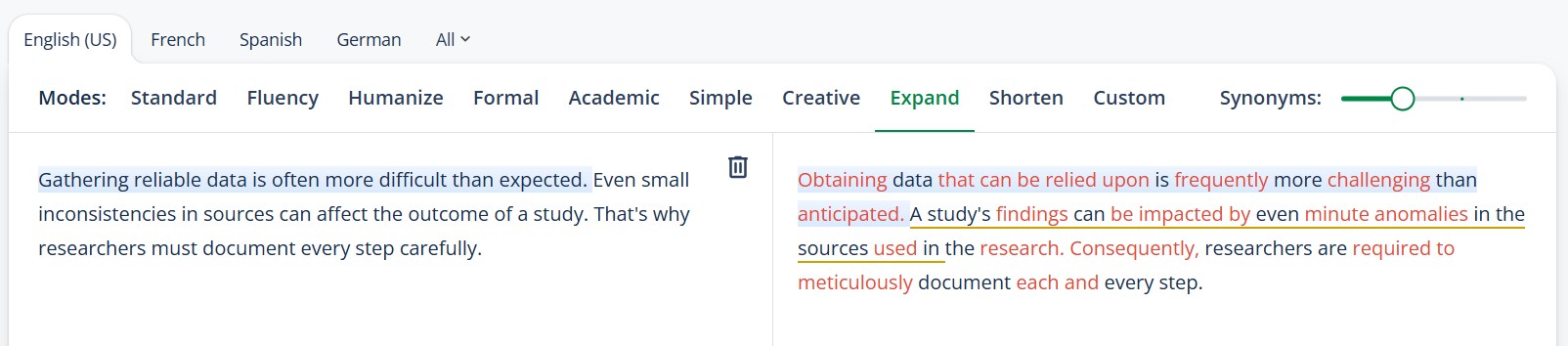
Shorten Mode:
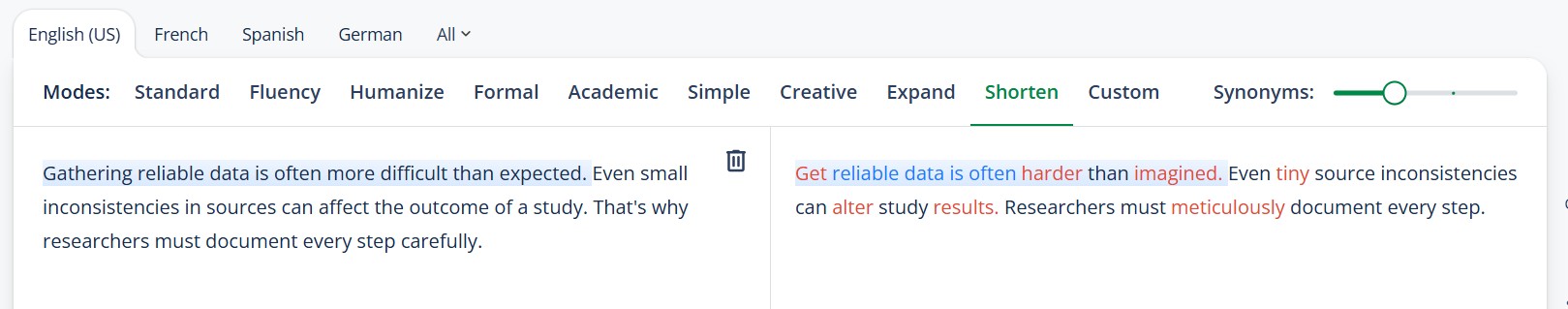
Custom Mode:
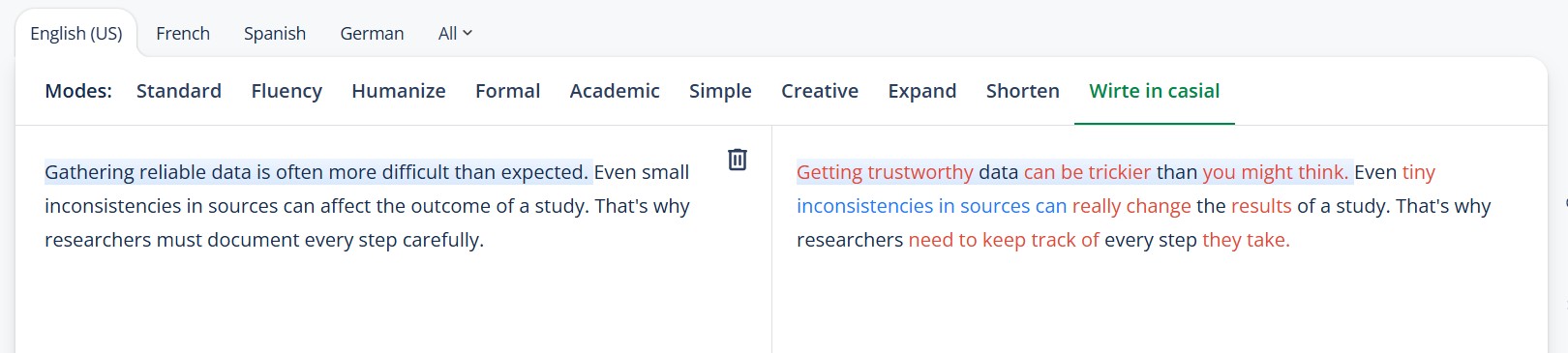
Is Using QuillBot AI To Paraphrase Text Legal?
Yes, the use of an AI-driven paraphrasing tool by QuillBot is legal. There is nothing wrong with getting assistance in rewriting your text using tools like QuillBot. However, just because it’s legal, you can’t use it to engage in any unethical activity.
For instance, if you paraphrase ideas, facts, or words from another person, you should still mention where you got them from. Remember, rephrasing without giving credit is considered stealing, even if words are changed. So, always make honest use of this tool.
Does Using QuillBot AI Paraphraser Risk Plagiarism?
This needs to be understood: paraphrasers like QuillBot AI may help you bypass plagiarism detection, but the copied idea still belongs to the original writer. Therefore, if you think you can claim someone else’s thoughts as yours just by restating them through QuillBot, that’s your biggest misconception.
The University of Oxford’s guide on plagiarism clearly indicates that paraphrasing without proper attribution falls under the category of plagiarism. This means that the risk of plagiarism still remains there even if you reword any idea, rearrange sentences, or change some words.
However, if your originally written work unintentionally matches someone else’s wording, QuillBot enables you to eliminate that accidental plagiarism. How? Simply by presenting the same text uniquely. Consequently, your content passes the plagiarism test successfully.
Can Rephrased Text Through QuillBot Pass AI Detection?
It’s very rare. If you generate content through AI and rephrase it to bypass AI detection, there are fewer chances that you will succeed. Even if you use the “Humanize” rephrasing mode of QuillBot AI, the majority of your text written through automated tools will be flagged as AI by advanced AI detectors.
Test Conducted:
To test if AI content bypasses AI detection after getting rephrased by QuillBot paraphraser, we generated a short paragraph on a topic. We used ChatGPT to create it. Then, we took the AI-created text to the QuillBot AI paraphraser and rephrased it using “Standard” mode.
After that, we performed an AI detection test using two top AI detectors: Originality AI and Copyleaks. Here are the results of this test:
- Copyleaks found 91.8% AI content in rephrased versions.
- Originality AI flagged the 100% paraphrased variant as AI-generated.
Copyleaks Results:
Originality AI Report:
From this test, it’s clear that it’s pretty hard to humanize AI content using the QuillBot paraphrasing tool. Tools like Originality AI and Copyleaks can catch rephrased text most of the time. So, if you want to stay safe, it’s better to write in your own words.
Pros & Cons Of QuillBot AI Paraphraser
Every web-based paraphrasing utility has its weaknesses and strengths, and so does the QuillBot AI paraphraser. Here are some prominent pros and cons of this advanced web utility:
Pros:
- Preserves original meanings and context precisely.
- Generates plagiarism-free outputs to bring originality to text.
- Makes complex content easier to understand for readers.
- Highly user-friendly interface with no clutter and ads.
- Gives users full control over output to meet their needs.
- Paraphrases multilingual text without compromising quality.
- A free version of the QuillBot AI paraphrasing tool is available.
- No user account is required to benefit from its free version.
- Saves paraphrasing history to let users revisit their old work.
- Shows statistics to help you evaluate the quality of rephrased versions.
- Offers a comprehensive set of settings to control output display.
Cons
- There is a character limit for both free and premium versions.
- Outputs in formal and creative modes may sound robotic.
- Manual editing is still needed for many of its rephrased outputs.
- The paid version is a bit expensive for beginners and students.
- The free version offers access to just two paraphrasing modes.
- It may take more time to paraphrase long texts with a poor internet connection.
Pricing Of QuillBot AI Rephrasing Tool
QuillBot AI paraphrasing tool is available in both free and premium plans. Its paid plan further has three different options. Here are complete details about what you get in all of these plans and how much they cost:
Free Plan
QuillBot allows you to perform basic paraphrasing freely. Here is what you get in the free version:
- Unlimited attempts, each of 125 words.
- Access to Standard and Fluency Mode.
- Free integration with Chrome and Word.
- Basic synonym word choice customization.
Paid Plans
QuillBot offers users 3 different premium subscriptions. Each of them lets you access all advanced features and other embedded writing tools. However, they differ in cost significantly. You get the following perks in all three paid plans:
- No limitation on paraphrasing.
- Access to all rephrasing modes.
- Money-back guarantee for paid plans.
- Permission to pause your subscription.
- Access to paraphrase history and statistics.
- Facility to compare different paraphrasing modes.
- More control over synonym adjustment.
- Access to all the available extensions.
QuillBot AI Paid Subscription Options
- Annual Plan: $4.47/month (58% cost saving)
- Quarterly Plan: $6.65/month (33% cost saving)
- Monthly Plan: $9.95/month (standard pricing)
Is QuillBot AI Really The Tool You Can Rely On?
Well, it depends upon what purpose you want to use this paraphrasing tool for. It can be truly helpful in improving word choice, refining sentence structures, and enhancing the tone of already written text. This means that if you want to bring clarity and readability to your content, QuillBot AI can greatly help you.
With this tool, you can refresh the wording of your blogs, articles, emails, proposals, user manuals, essays, research papers, and every kind of write-up. However, if you wish it could help you bypass plagiarism and AI detection, don’t expect such things from this tool. QuillBot itself discourages making deliberately copied text unique through paraphrasing.
It wants you to use its capabilities just for ethical purposes, such as making your content more readable, understandable, unique, engaging, creative, and personalized. In a nutshell, QuillBot AI is a trustworthy tool for honest rewriting needs.
FAQs
What is QuillBot AI paraphrase?
QuillBot AI paraphrasing tool is an advanced web utility that can restate the same text in different ways without changing its context and meanings.
Is QuillBot paraphrasing tool free?
Yes, but just for basic needs. You can rephrase 125 words freely using this tool. To break this word count limit and access all modes, you need one of its paid plans.
How to use the QuillBot rephrasing tool?
Input your text using any available option and select the preferred paraphrasing mode. Then, set the synonym level and hit the “Paraphrase” button.
How accurate is QuillBot AI at paraphrasing?
During testing, we found QuillBot to be one of the most accurate paraphrasing tools available online. It perfectly applies the selected mode, keeps original meanings intact, and generates error-free outputs.
Does QuillBot help eliminate plagiarism?
Well, it depends on how you use its output. If you incorporate paraphrased versions of copied text into your work without attribution, it’s still considered plagiarism. However, if you use proper citations with paraphrased versions, there is no risk of plagiarism.
Alan Mike is a seasoned website content writer specializing in SEO-friendly, engaging content. With expertise in various industries, Mike creates clear, informative, and compelling copy to boost user engagement and drive organic traffic for clients.

